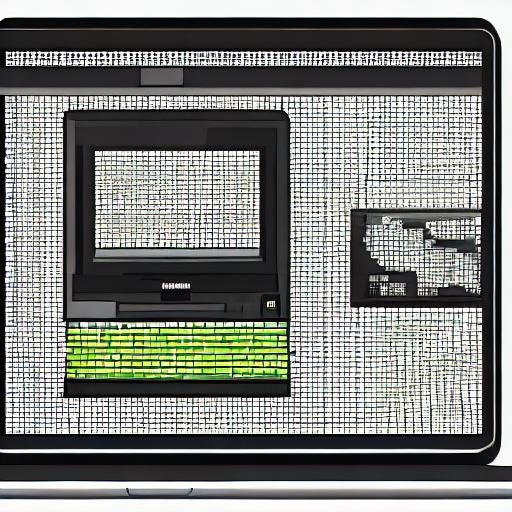Tools and tips round up: ChatGPT for OSINT, tools for email investigations, and more
The first of a regular round up of tools and techniques
I’m an obsessive collector of digital tools and techniques to help with investigations. I use Twitter lists, email newsletters and Google Alerts to keep a steady stream of new and interesting links and ideas coming at me. Every once in a while I’ll pull together a collection of interesting/useful things I’ve come across thanks to wonderful folks in the journalism, OSINT and infosec communities.
The first edition is below. As you might expect, there’s a few items related to AI. Enjoy, and be sure to follow/subscribe to the people behind this stuff…