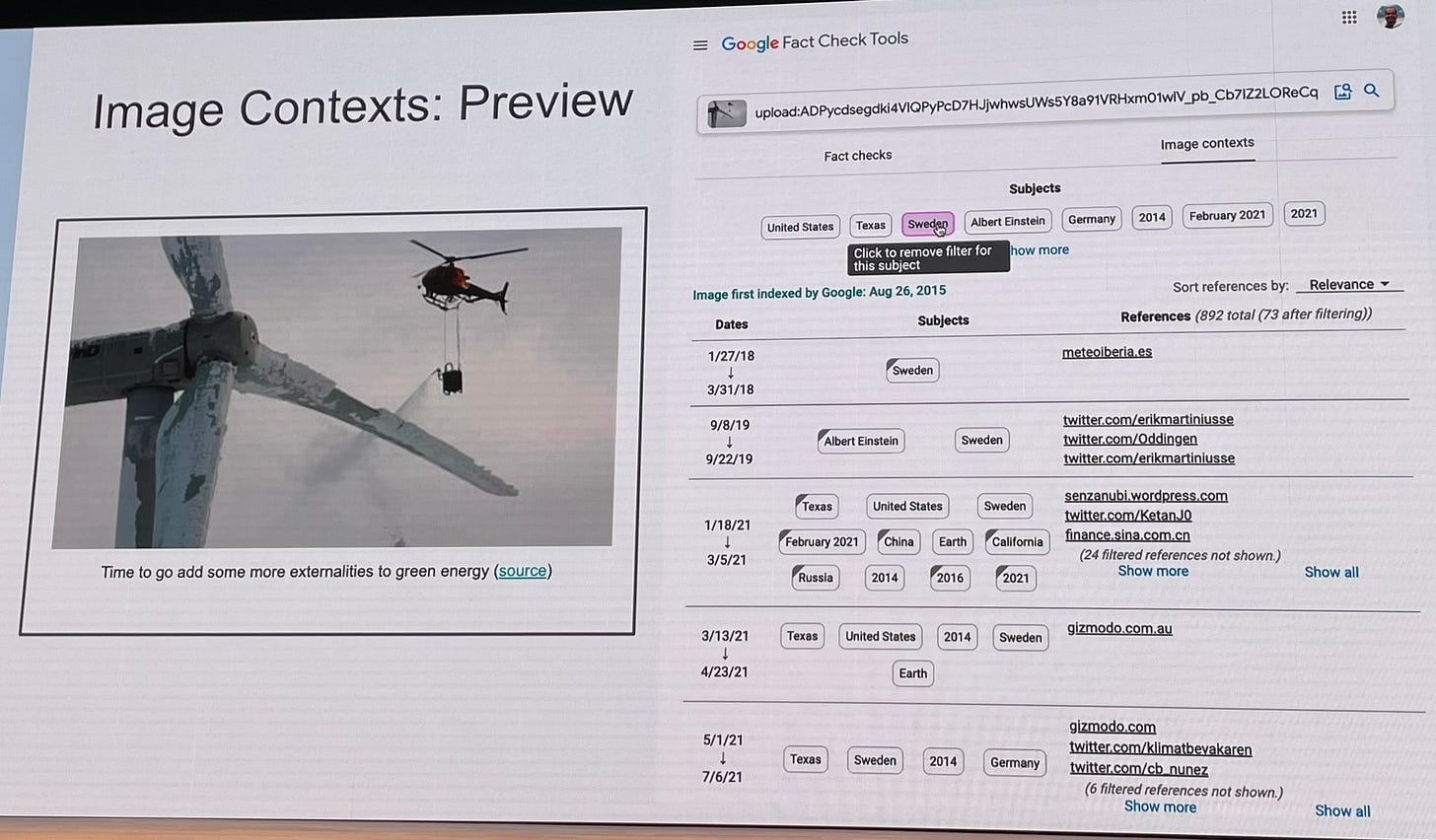Tools and tips round up: new Google image context tool in beta
Plus tools for searching emails, phones, and usernames
Google image context tool
For more than a decade, journalists and investigators asked Google to add the ability to sort reverse image search results by date. TinyEye does it, and it’s hugely helpful for verification. But it seemed like Google would never add this feature.
That changed in late June when Google announced the beta version of an image context tool for Fact Check Explorer. I got a live demo and it looks very promising! You can sign up here to get access to the beta, which should begin rolling out next week.
Here’s a look at some of the features…